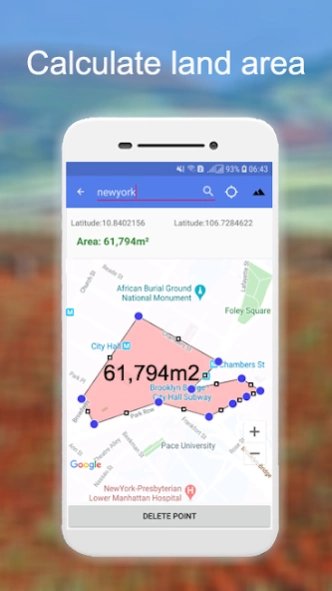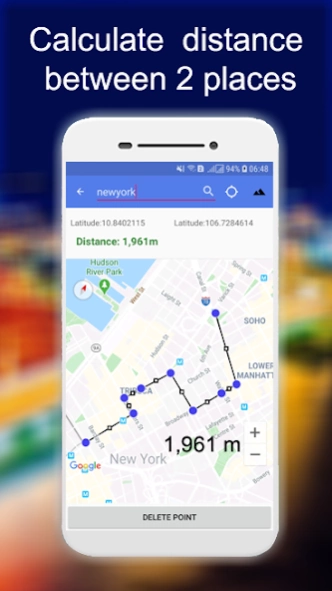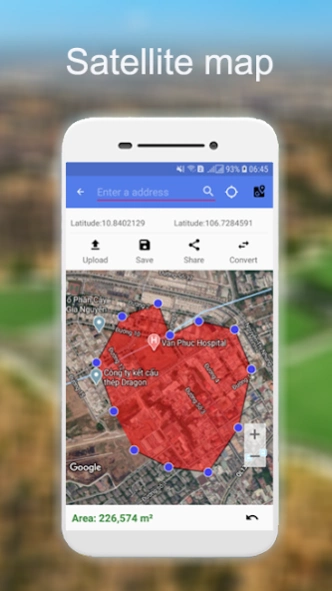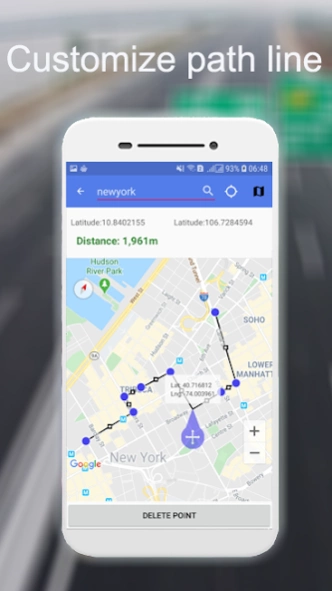Distance And Area Measurement 1.2.2
Free Version
Publisher Description
Distance And Area Measurement - Land Area measurement app is good free app to survey your land, Install now.
Distance and area measurement land app is good application for distance and area measuring for land. Here is free the application. You need to turn on GPS to the application auto go to your location then you can easy calculate distance and area. Our application improved with many feature good distance area measurement app old.
How do you use land area and distance measurement?
+ Area measuring: Enter 3 points on map.
+ Distance measuring: with our measure map app you only need to enter 2 points.
Here is Distance measurement app in meter too. Because the application will auto calculate and give result with m2 default unit, you also can convert other units to m2, ha, km, ft2, ac, mi2, yt, yd, ft…
- You also can area calculator for land by walking and distance measurement app for walking. Keep the app turn on when you walk or drive around a region. This feature is best its. With technology GPS you can tracker location on your land or any location you want to measure. All function is free. This is considered a product measure distance map pro.
Distance and area measurement land by walking
+ Turn on your GPS then you choose distance or area measuring feature. Press start and move around your land. Stop when go complete area land.
Features:
Land area calculator and converter distance
+ Map distance measurement app allows you to measure distance of the area and path length. Mark at least two points or multiple points to measure distance of area between all points. After selecting points distance will be automatically calculated and displayed on screen. Mark at least three points or multiple points to measure area. After selecting points area will be automatically calculated and displayed on screen. Convert calculated distance and calculated area into any different units you want.
Land Measurement Calculator
+ Calculates the distance free GPS area calculator, free area calculate route finder with our Gps Area calculator. The best tool to measure the GPS Fields Area Measure 2020, area measurement app also allow choose type map such hybrid, satellite, terrain and normal.
+ Distance and area measurement application allows you custom path line or points. So, you will easy use to measure area and distance quickly. Beside it also help to exactly area measuring by move anchor points.
Distance calculator map
+ Calculate distance on map. You can choose multi point on map. The application will calculate exact distance from points for you.
If you have any idea or feedback for distance and area measurement app. Please contact to us via our email. We will hear from you. Your support will help us improve application.
Thanks for using land area measurement app.
About Distance And Area Measurement
Distance And Area Measurement is a free app for Android published in the Geography list of apps, part of Education.
The company that develops Distance And Area Measurement is Maps Distance Calculator. The latest version released by its developer is 1.2.2.
To install Distance And Area Measurement on your Android device, just click the green Continue To App button above to start the installation process. The app is listed on our website since 2024-01-09 and was downloaded 23 times. We have already checked if the download link is safe, however for your own protection we recommend that you scan the downloaded app with your antivirus. Your antivirus may detect the Distance And Area Measurement as malware as malware if the download link to com.landareameasurementapp.measuredistancemappro is broken.
How to install Distance And Area Measurement on your Android device:
- Click on the Continue To App button on our website. This will redirect you to Google Play.
- Once the Distance And Area Measurement is shown in the Google Play listing of your Android device, you can start its download and installation. Tap on the Install button located below the search bar and to the right of the app icon.
- A pop-up window with the permissions required by Distance And Area Measurement will be shown. Click on Accept to continue the process.
- Distance And Area Measurement will be downloaded onto your device, displaying a progress. Once the download completes, the installation will start and you'll get a notification after the installation is finished.